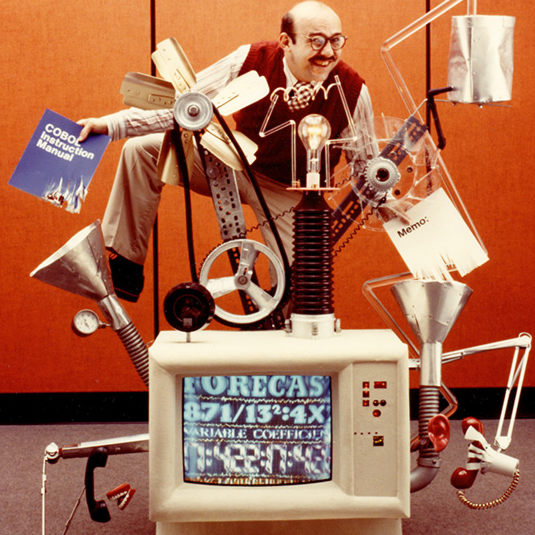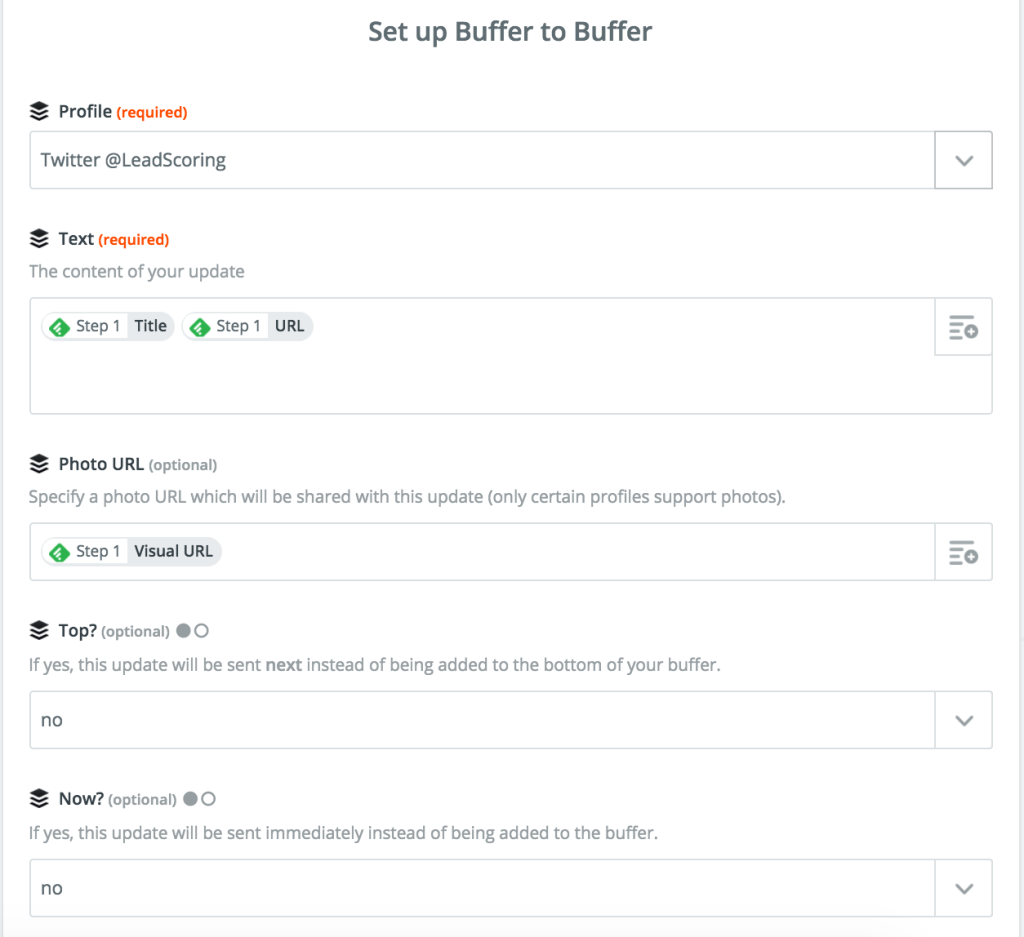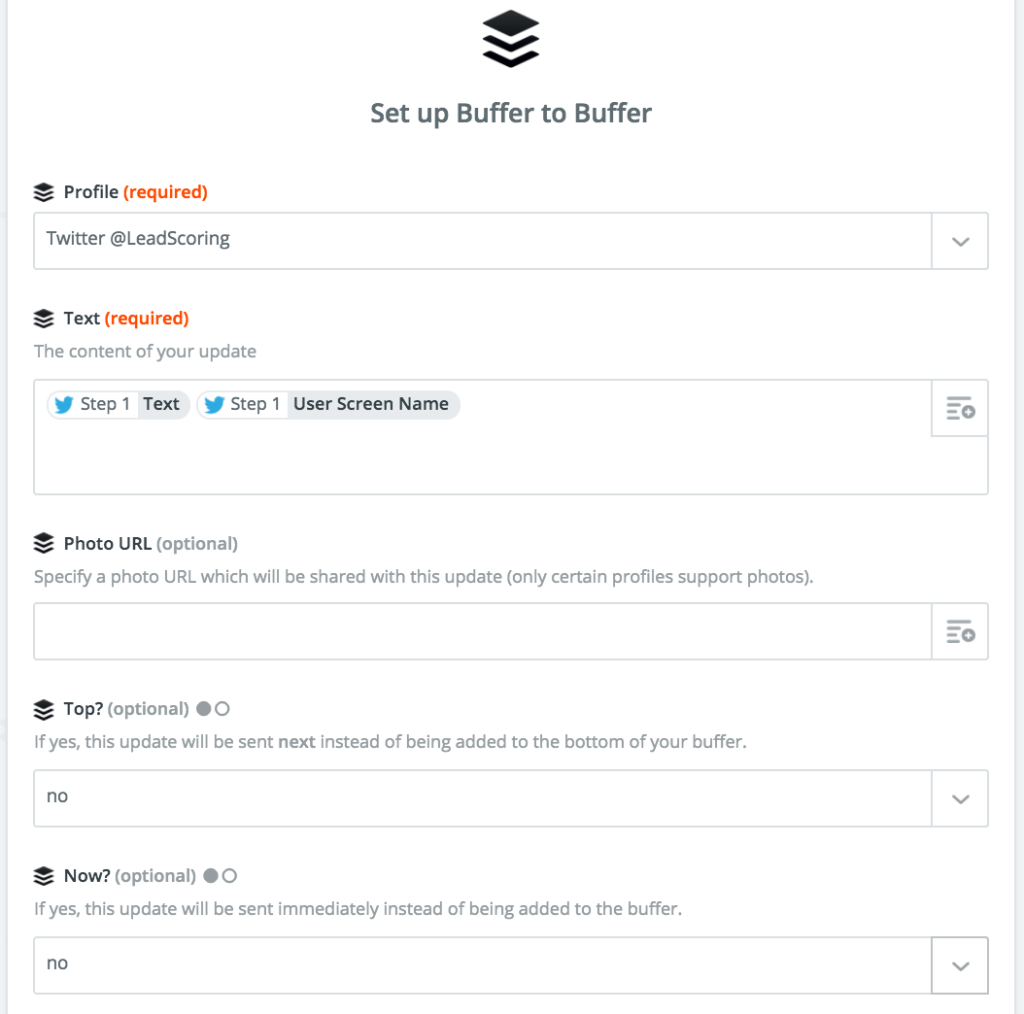Twitter and LinkedIn both offer many opportunities for engagement with potential customers, influencers and partners. It is important to consider both how and when to engage with prospects on these platforms as well as exactly what happens when you engage.
Engagements types on Twitter & LinkedIn
The power of Twitter is that it is a completely public network. You can engage with just about any other account on the platform in various ways. You can like or Retweet Tweets, follow accounts, mention or reply to accounts and, under certain conditions, send private direct messages, or DMs, to other Twitter users.
LinkedIn is more of a public/private network hybrid. There is a lot of information publicly available but most of your opportunities to engage with an account tend to happen after you’ve made a mutual connection on the platform through.
I like to think of these various engagement types on both platforms as existing on a spectrum based on how high the expectation of reciprocation may be from the receiver.
For Twitter you have Tweet level engagements such as likes and Retweets on one end of the spectrum. These are lightweight engagement types with essentially zero expectation of reciprocation- literally “one way” in design. On the other end of the spectrum is something like an @mention where there is a very high expectation of a reciprocal engagement. A follow is probably sits somewhere in the middle.
LinkedIn engagements like invitations to connect or join groups, InMails (LinkedIn’s messaging system) and introduction requests all have high expectations of reciprocity built in. There are an increasing number of lighter-weight engagement types available as LinkedIn ramps up more of its publishing features through LinkedIn Pulse, their long form, blog style publishing platform.
How and when to engage on Twitter & LinkedIn
I like to consider two key questions on how and when to engage with a prospect on Twitter or LinkedIn:
- How much real world or social context does the potential recipient about you? If none, start to build that context with lightweight engagements like likes and Retweets before coming on strong with a direct @mention. If this is someone you’ve met before, say at a conference or online discussion, then a more direct approach is likely appropriate.
- How does the potential recipient use the given platform? On LinkedIn, are they connected with a large number of other users or do they have a very sparse network (eg maybe just current and former coworkers). An invitation to connect out of the blue may not be well received if the recipients account is a real world rolodex, but would be totally appropriate if you see that your prospect is a power networker on the platform. On Twitter, is the potential prospect a total wallflower or mixing it up with other users on the regular? Are they Tweeting professional content or family pictures and sports commentary?
One big caveat is that you shouldn’t be totally over thinking the approach and on-going engagement. The main point is just that you don’t want to default to aggressive, in-your-face engagement out of the gate.
Notifications types on Twitter & LinkedIn
Let’s consider what happens when you engage on Twitter and Facebook. Both Twitter and LinkedIn send email, web and push notifications that are triggered by the inbound engagement that an account may receive. The type and frequency of notifications will vary based on the recipient’s account settings.
Here are some of the engagement based notifications that a Twitter user may receive based on network activity:
- Your Tweets receive a like.
- Your Twitter account receives a new follower.
- Your Tweets are Retweeted.
- Your Twitter account receives a reply or @mention.
- Your Twitter account receives a new direct message (DM).
And, here are the notifications that LinkedIn may send you based on activity on your account:
- Comment received on your post.
- Invitation to join a group.
- Invitations to connect.
- Endorsement received.
- InMails and Introduction requests.
The content and structure of these notifications is largely controlled by the platform. But, it is a good idea to familiarize yourself with what types of information is included in engagement notifications so that you can ensure that your account is properly merchandised to take advantage of the opportunity to influence the recipients decision to reciprocate where appropriate.
Final thoughts
If all else fails, just remember that people who are active on social networks like Twitter and LinkedIn want to receive engagement. So, give it to them. Just use the same good judgement you’d use in any professional setting when determining exactly what the right approach may be.